Only in 4 steps you can easily add the Menu bar in your android app
Step 1-First You have to create one android Resource file as shown in image
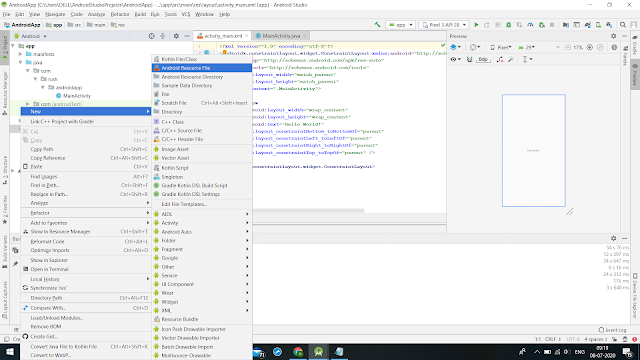
Step 2-Select Resource Type -Menu As Shown in below image
Step 3-Pate The code in menu.xml file which is given below.Just copy and paste it.







.png)
0 Comments